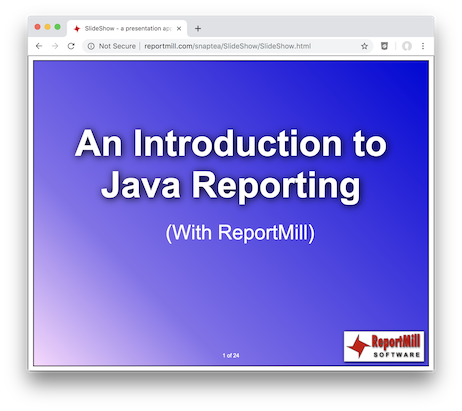
( Run SlideShow )
SlideShow - a presentation app for the web
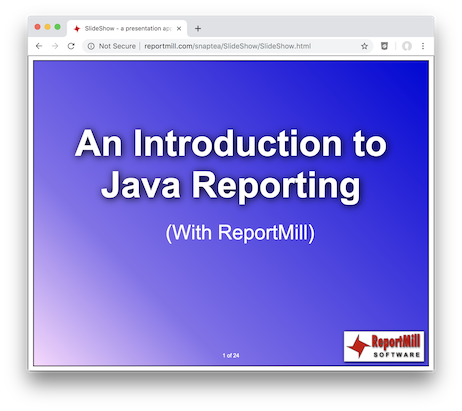
( Run SlideShow )
|
|
Overview
SlideShow - a presentation app for the web. Select a show from list (first one is best) and progress forward by clicking or tapping on right side of slide (left side click backtracks).
Presentations are created with simple text files. Simply type in slide titles (with no indentation) followed by bullet items (tab indented). Background can be set by using the [Background] directive. Headers/Footers can be set using the [Decoration] directive. Images can be added to slides with the [Image] directive.
See the Tutorial slide show for more (can be selected from the launch screen of app).
Technology
SlideShow was built with the following tools: